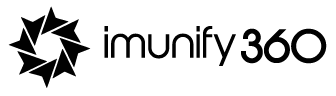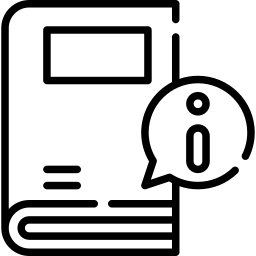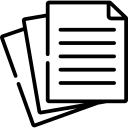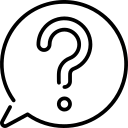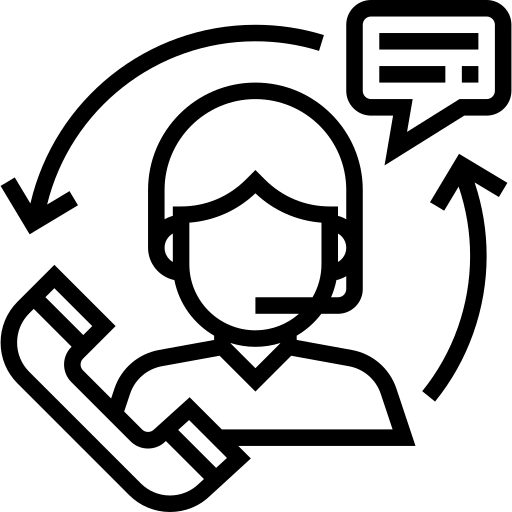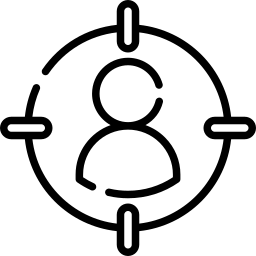FREQUENTLY ASKED QUESTIONS
Select from the list of Imunify Products and browse through FAQs to find answers to commonly raised questions and get more information about the server security level we offer.
Categories
Imunify360
General
Technical
Pricing
ImunifyAV
General
ImunifyAV+
General
Technical
Pricing

General
Why should I choose Imunify360 to secure my Linux servers?
Imunify360 is a comprehensive security suite for linux web-servers. Antivirus, Firewall, WAF, PHP Security Layer, Patch Management, Domain Reputation with easy UI and advanced automation. Find out more about Imunify360, Linux Malware scanner and how it works here.
How can we get started with Imunify360?
You could explore Imunify360’s all set of features free for 14 days on an unlimited number of servers. No credit card information required. After the trial period is over, you can purchase an Imunify360 license via CloudLinux Network (CLN) by logging in to cln.cloudlinux.com. Click here to get started.
Is it possible to explore Imunify360 without installing it on my servers?
We have created a live demo environment for you to check out all the features. We filled this environment with data examples to help demonstrate key features of Imunify360. Check it out here.
How do we become a partner or reseller?
We have created a handy Partner Guide to help you effectively promote Imunify360 to your Shared and VPS customers and accelerate your sales. You can learn more about the Imunify360 partner program here.
Is there a list of providers that offer Imunify360?
The list is available in our Partner directory here.
Technical
Where is the technical documentation of Imunify360?
You can find all technical documentation about Imunify360 here.
How often do you update the product?
WAF rules are updated every 4 hours, RBL list is updated constantly. Product updates can be tracked here.
What systems do you support?
We support all the popular systems CloudLinux OS 6,7,8,9 Ubuntu 16,18,20,22 CentOS 6,7,8,9 Debian 7,8,9,10,11 RHEL 6,7,8,9 AlmaLinux 8,9 RockyLinux 8,9 (cPanel, Plesk, and standalone). Detailed information is available here.
What panels do you suppport?
We have a simple installation at any of these panels – cPanel & WHM, Direct Admin, and Plesk. Imunify360 can be installed on CyberPanel by their script.
Does Imunify360 offer stand alone installation for servers without a hosting panel?
Yes, the detailed instructions are available here for installation.
What webservers does Imunify360 support?
Apache, LiteSpeed, NGINX (in stand-alone mode)
What are the requirements for the server to support Imunify360?
Requirements are available here.
How do we install Imunify360?
Our Getting Started guide will guide you through all the steps of the installation process and help you explore all features of Imunify360.
Do you provide assistance for deployment/installation? What would be the cost?
We provide assistance for all of our customers for free. However there is a detailed documentation on installation here. We recommend you to reach us out via support portal if you need further help or information.
Can Imunify360 clean up an already infected server?
Yes, Imunify360 detects and removes malware code from files automatically.
Do you offer a dashboard with Imunify360 to manage multiple servers and to provide reporting?
We have two options. The first solution is available for licenses that were bought directly. For more details please go here. The second solution will only be available to customers having at least 50 servers in their fleet. More information is available here.
How can we get technical support for Imunify360?
For technical support, visit the Imunify Support Portal. Powered by a Unified Search feature that obtains results across all available resources, this is your 24/7 gateway to all the information you might need to answer your questions or troubleshoot issues.
Pricing
How much is Imunify360?
The pricing of Imunify360 starts at 5 USD /mo. You can find more information about pricing here.
How can we order Imunify360?
You can purchase Imunify360 either via CloudLinux Network (CLN) by logging in to cln.cloudlinux.com or you can contact us directly here.
What is a user count? How do I know which license to choose?
User count is basically the number of hosting accounts (i.e. control panel users or subscriptions) on your server. This means distinct non-admin users (not websites or domains). Note, that all hosting accounts are covered in any case as Imunify360 works server-wide: you have to choose the license accordingly. More information about it available here.
If I have a server with individually hosted accounts, do I have to purchase a user license for each?
We count real users. More information about it available here: https://docs.imunify360.com/billing/#licensing
Do we still need ImunifyAV+ after buying Imunify360?
No, you do not need ImunifyAV (free Linux server antivirus) or AV+, Imunify360 provides full protection and both ImunifyAV+ and ImunifyAV are included into Imunify360 security suite.
Do you provide annual/yearly pricing instead of monthly?
At the moment, Imunify360 doesn't offer annual pricing but we'll let you know here if we ever change that decision.
How many licenses should we purchase to qualify for bulk pricing?
Bulk pricing is offered to service providers that buy Imunify360 for five or more servers. Contact us to get more information.
What happens if the number of users exceeds the number of licenses?
If there are more users than the licenses available, the software will stop working (and display an associated error message) until the right amount of licenses are obtained.
How do we calculate the users on cPanel/WHM?
In cPanel/WHM, the number of users is based on the number of client (i.e. cPanel) accounts on your server/VPS. We have a detailed guide about it here.
How do we calculate the users on Plesk?
In Plesk, you have to pay for all customers with active subscriptions, including admin and reseller users.
How do we calculate the users on Direct Admin?
DirectAdmin – admin, reseller and user accounts are counted.
How do we calculate the users on a stand-alone installation without a control panel?
When working with standalone, that means we are working per user space, like in all other situations. A User Space can be created by the admin or by the local control panel cPanel/Direct Admin (account or admin) and Plesk (subscription client or admin). Imunify treats all these cases the same. So, if there is no control panel involved, the system admin creates a user space in the form of a Linux User on the OS. The definition of User Space is available here and it is rather a common Linux term widely known by system admins.

General
What is ImunifyAV?
It is a free version of our malware scanner that detects any type of malicious file, including backdoors, web-shells, viruses, hacker tools, ‘blackhat’ SEO, scripts, phishing pages, and many others. Find out more about ImunifyAV and how it works here.
What systems do you support?
We support all the popular systems CloudLinux OS 6,7,8, Ubuntu 16,18, 20, CentOS 6,7,8, Debian 7,8,9,10, RHEL 6,7,8, AlmaLinux 8
What panels do you support?
We have a simple installation at any of these panels - cPanel & WHM, Direct Admin, ISPmanager, and Plesk.
What should I do if I do not have a hosting panel?
For no-panel systems, follow the instructions available here.
How do I get started with ImunifyAV?
You can find installation instructions for ImunifyAV here.
How do I get started with ImunifyAV on Direct Admin & cPanel?
To install get FREE ImunifyAV antivirus for cPanel and DirectAdmin hosting panels, open an SSH connection to your server using your preferred SSH console application. You will need to have root-level access in order to proceed.
To start the installation, run the following commands:
$ wget https://repo.imunify360.cloudlinux.com/defence360/imav-deploy.sh
$ bash imav-deploy.sh
You can find detailed installation instructions for ImunifyAV on cPanel and Direct Admin here.
How do I get started with ImunifyAV on Plesk?
To install ImunifyAV FREE antivirus for Plesk hosting panels, go to Plesk extension page and download the extension or open Plesk panel admin page and install the extension right from your web hosting panel → Security → ImunifyAV.
How do I get started with ImunifyAV on ISPmanager?
To install ImunifyAV FREE antivirus for ISPmanager hosting panels, go to ISPmanager Lite hosting panel → Modules → ImunifyAV → Install.
See more on ImunifyAV module page.
Where to find ImunifyAV’s documentation?
You can find all technical documentation about Imunify360 here.

General
What is ImunifyAV+?
Imunify AV+ is a malware scanner and cleanup solution with advanced file deobfuscation techniques that enable detection of encrypted malicious code embedded in files, which can be cleaned automatically in one-click. Find out more about ImunifyAV+ and how it works here.
Technical
What systems do you support?
We support all the popular systems CloudLinux OS 6,7,8, Ubuntu 16,18, 20, CentOS 6,7,8, Debian 7,8,9,10, RHEL 6,7,8, AlmaLinux 8
What panels do you support?
Quick installation available on cPanel & WHM, Direct Admin, ISPmanager, and Plesk.
What should I do if I do not have a hosting panel?
For no-panel systems, follow the instructions available here.
How do I get started with ImunifyAV+?
You can find installation instructions for ImunifyAV+ here.
The installation instructions may vary depending on the hosting panel
How do I get started with ImunifyAV+ on Direct Admin & cPanel?
To install ImunifyAV+ antivirus for cPanel and DirectAdmin hosting panels, open an SSH connection to your server using your preferred SSH console application. You will need to have root-level access in order to proceed.
To start the installation, run the following commands:
$ wget https://repo.imunify360.cloudlinux.com/defence360/imav-deploy.sh
$ bash imav-deploy.sh
How do I get started with ImunifyAV+ on Plesk?
You can find installation instructions for ImunifyAV+ on Plesk here.
How do I get started with ImunifyAV+ on ISPmanager?
You can find installation instructions for ImunifyAV+ on ISPmanager here.
Wehre can I find the technical documentation for ImunifyAV+?
You can find all technical documentation about ImunifyAV+ here.
How can I get technical support for the Imunify products?
For technical support, visit the Imunify Support Portal. Powered by a Unified Search feature that obtains results across all available resources, this is your 24/7 gateway to all the information you might need to answer your questions or troubleshoot issues.
Pricing
What is the price of ImunifyAV+?
ImunifyAV+ is available at just $6 per month. You can always upgrade from ImunifyAV to ImunifyAV+ inside the user interface.
How can I buy ImunifyAV+ if I do not have a hosting panel?
To purchase an ImunifyAV+ license, click here, or upgrade ImunifyAV from Free to Premium AV+ editions inside the user interface at any time.
How can I buy ImunifyAV+ for cPanel & Direct Admin?
To purchase an ImunifyAV+ license, click here, or upgrade ImunifyAV from Free to Premium AV+ editions inside the user interface at any time.
How can I buy ImunifyAV+ for Plesk?
To purchase an ImunifyAV+ license, click here, or upgrade ImunifyAV from Free to Premium AV+ editions inside the user interface at any time.
How can I buy ImunifyAV+ for ISP manager?
To purchase an ImunifyAV+ license, click here, or upgrade ImunifyAV from Free to Premium AV+ editions inside the user interface at any time.